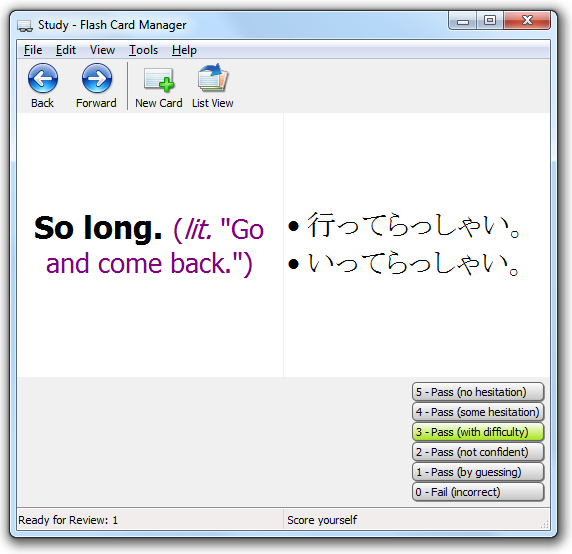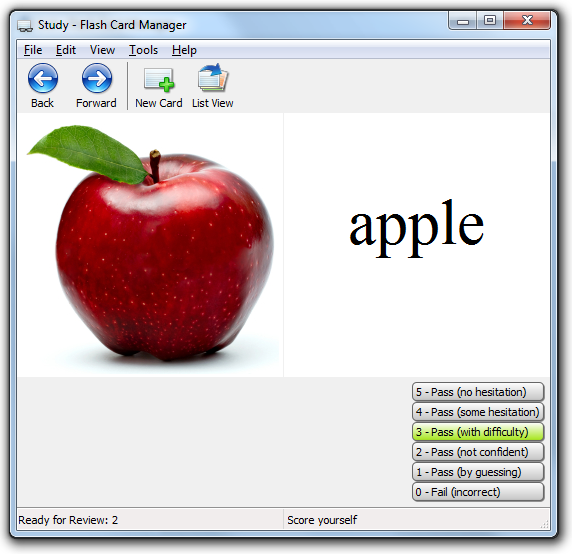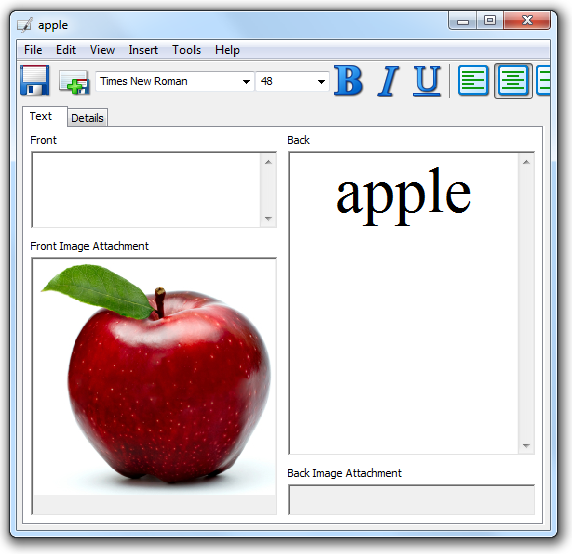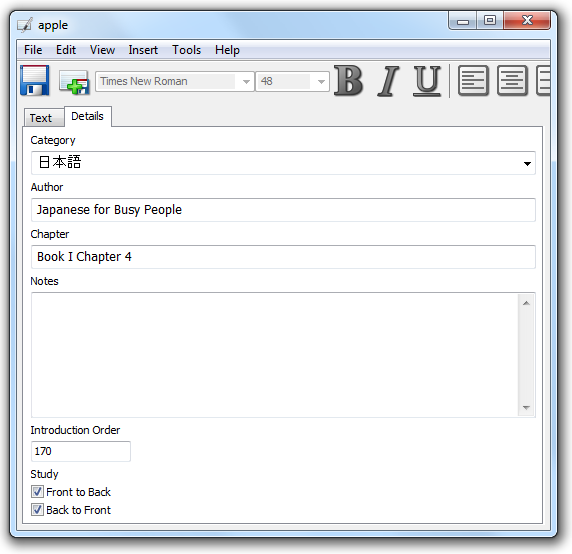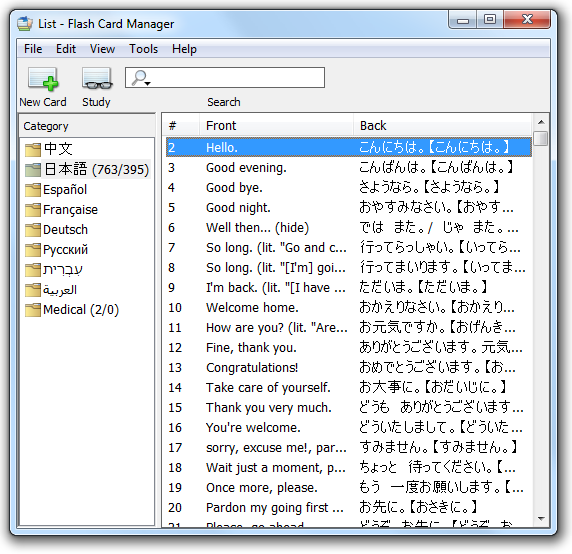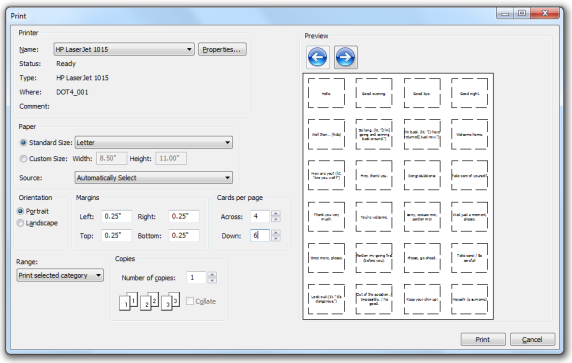Vendant Software
Specializing in easy, efficient, fun flash
card based learning software.

Menu:
News:
Flash Card Manager 3.0.3 released! This version includes some minor fixes and enhancements. Download here.
Testimonals:
"This is the cleanest, most professional, most aesthetically pleasing user interface on a flashcard program I've seen yet."
- Brent Kim
Tour/Screenshots
Study View
Flash Card Manager was designed around the Study View. Most of your time using Flash Card Manager will be spent here.
How it works - Flash cards are presented to you one at a time. Every time one is presented, you choose a score that indicates how well you know it. The score you choose automatically schedules the flash card's next review.
Extensive text formatting features and full international support
Keyboard or mouse - You can select scores and move between using the mouse but the entire Study View can also be controlled by the four arrow keys on your keyboard. The keyboard interface makes flash card review much faster and easier.
Image support
Rescore - If you accidentally select the wrong score, you can easily go back through recently reviewed flash cards to correct the score.
Edit Card Window
The Edit Card Window is used to create new flash cards and edit existing flash cards.
Text and image areas automatically resize to fit contentCategories - You can organize your flash cards in multiple categories and review each category separately.
Edit card detailsList View
You can use the list view to browse your flash cards.
Search Field - You can use the search field to quickly search all of your flash cards. Just type the text you are looking for in the search field and hit enter. You can repeat recent searches by selecting them from the recent searches menu.
Print your flash cards and take them with you anywhere.